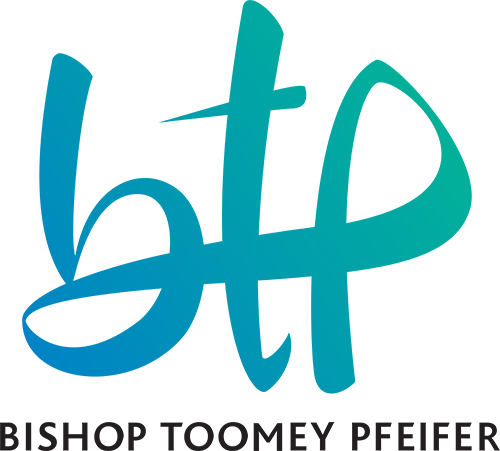Is that time of year again – time to set some goals for the new financial year
With the new financial year upon us it is a great time to establish some financial targets and import them into Xero so you can compare your actual results versus your targets (or budget). What we find, is that the understanding of the financial make-up of a business is enhanced significantly when you set targets and then report against those targets and get curious about the variances. Some good tips for… Read more